Adding Drug Allergy
Vision Anywhere supports the recording of both drug and non-drug allergies.
- Open an Encounter.
- Enter 'a' in the dynamic data entry bar to trigger the allergy forms.
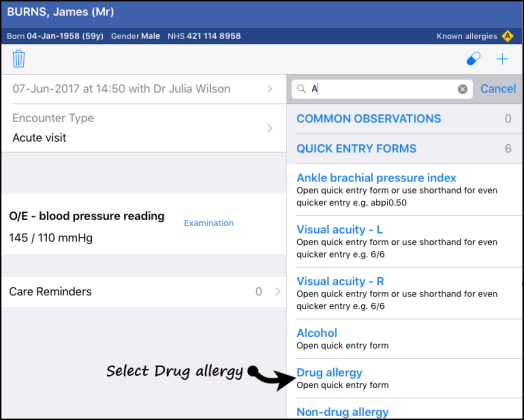
- The add Drug Allergy form displays.
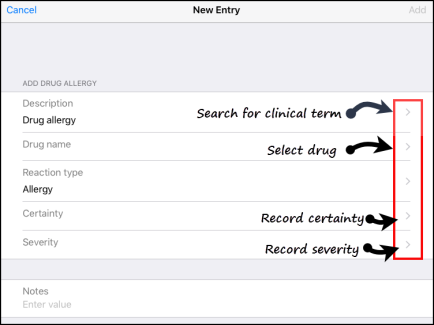
- Select the arrow next to Description to search for the clinical term for the reaction.
- Select Drug Name, and start typing to record drug name.
As you type entries display. - Select the drug required.
- Using the arrows record:
- Certainty
- Severity

- Enter any comments in the Notes field.
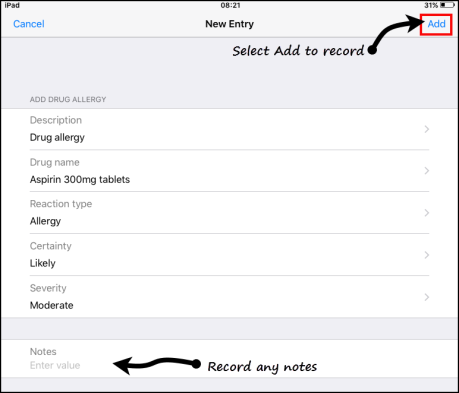
- Select Add to finish.
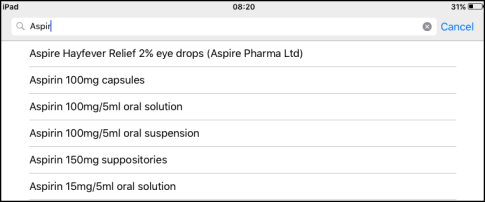
See - Adding Non-Drug Allergy.